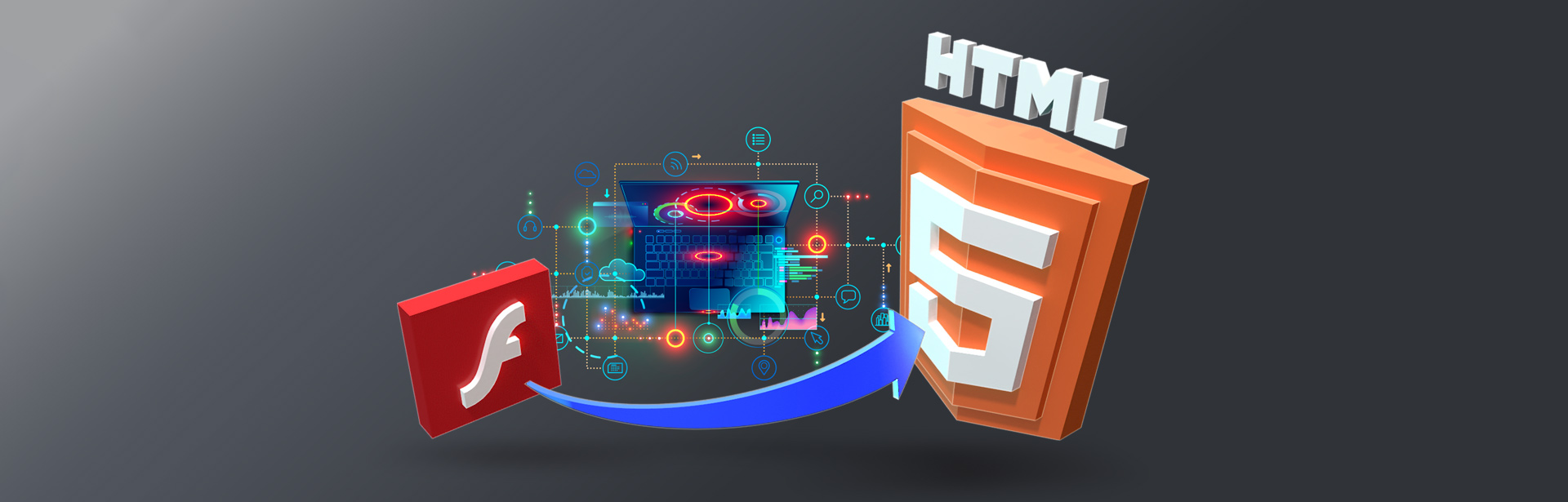
What Will Replace Flash?
It’s Time to Convert to HTML5
In 2017, Adobe announced they would no longer support Flash beyond 2020. Google and Microsoft also planned to disable the plug-in from their browsers by December 31, 2020. Many other browsers had already started blocking Flash in favor of HTML5-based content.
By 2021, Flash content stopped receiving updates and security fixes. As a result, all major browsers no longer play videos, animations, or apps built with Flash.
Why Is Flash No Longer Supported?
Flash no longer meets the demands of modern digital platforms. It was created before smartphones became widely used, leading to several limitations. Flash-based content loads slowly and drains device batteries, resulting in a poor user experience.
Apple stopped supporting Flash in 2010, and since then, iOS devices have never supported it. Over the past decade, most Canadians have shifted to mobile devices, with a significant percentage using iOS. Organizations that continued relying on Flash lost access to more than 50% of their Canadian mobile audience.
Security concerns also played a major role in Flash’s decline. Hackers frequently exploited vulnerabilities, using Flash to access personal data. Due to these risks, moving away from Flash became essential for online security.
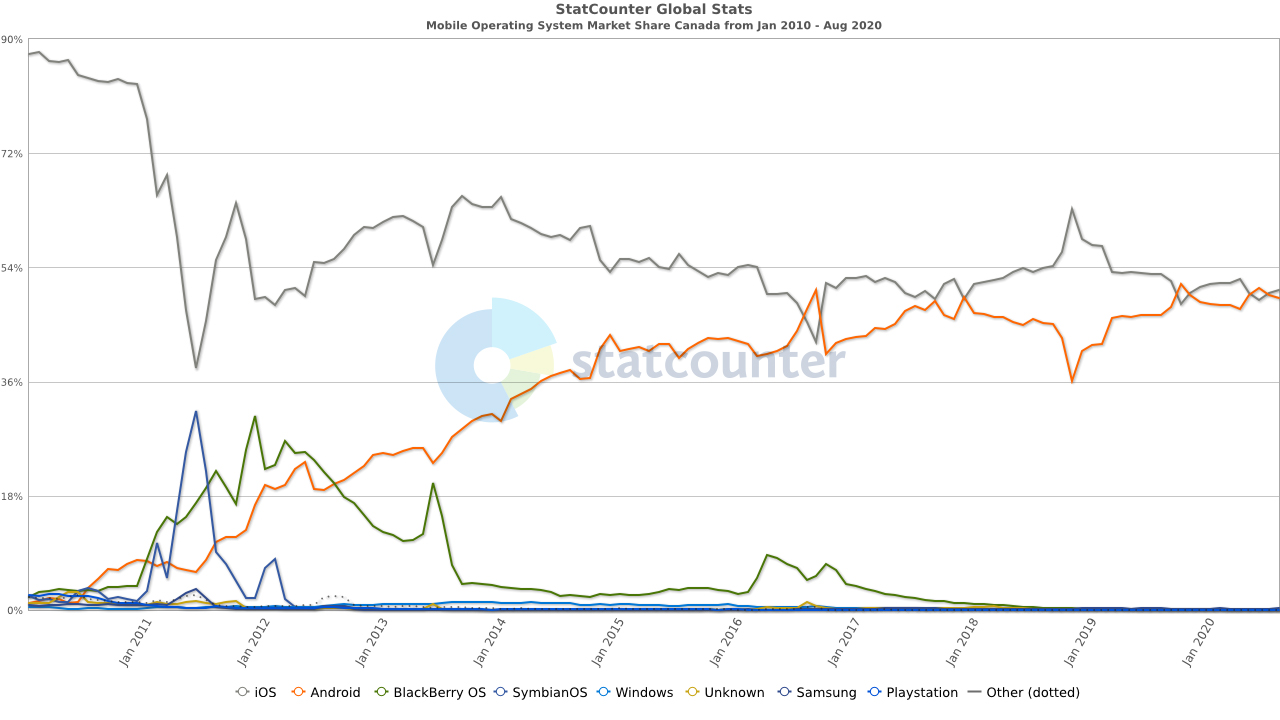
Graph Source: gs.statcounter.com
Finally, Flash proved to be a high security risk for users viewing Flash content. Every day, new ways are being found by scammers to use Flash to hack into user’s computers and gain access to their personal information.
This is enough reason for all of us to move past Flash and start using a better alternative to serve our learning content online.
The Alternative? HTML5
HTML5 offers a better, more secure solution. It allows courses, animations, and apps to run smoothly across all devices and browsers. This flexibility increases efficiency, ensuring a single version of content works everywhere.
Support ends for Flash in less than 4 months.
Now is the time to start converting your assets to HTML5.
3 tips to convert Flash to HTML5
Converting Flash to HTML5 is not a one-click process. Since many Flash features don’t translate directly, planning ahead is essential. Here are three key steps to simplify the transition.
Tip 1: Take Inventory of Your Flash Assets
Start by identifying all Flash-based content and gathering their source files. This includes raw courses, images, and videos. Having access to these files makes conversion easier, allowing for direct edits instead of rebuilding content from scratch.
Tip 2: Choose the Right Conversion Approach
Once you have an inventory, categorize your Flash assets based on the level of conversion required.
1. Screenshot Conversion
Use this method if the content is visually acceptable, requires no interactivity, and remains relevant. You can update narration while keeping the rest of the course intact.
2. Redesign
Ideal for moderately interactive content that needs a visual refresh. The learning structure remains the same, but modern design elements enhance the experience. This option allows for updates to visuals and audio while keeping core assets.
3. Revamp
Necessary for highly interactive content that requires a complete overhaul. A revamp updates learning design, graphics, narration, and interactivity, ensuring the content meets modern audience expectations.
Tip 3: Optimize for New Learning Strategies and Devices
After categorizing your content, optimize it for modern learners by making these key adjustments:
- Align on-screen elements for readability across all devices and browsers.
- Break long sections (over 5 minutes) into bite-sized microlearning units.
- Use visually engaging content to enhance comprehension and keep learners focused.
Today’s learners prefer short, engaging lessons over long, tedious sessions. Optimizing for mobile-friendly, interactive learning ensures better retention and accessibility.
Ready to make the switch?
Let us handle the conversion
We are happy to work with you from start to finish on your learning content conversion process, including picking the most cost-effective solution that meets your business needs. Once a course of action is chosen, we will develop an easy-to-implement eLearning experience for your learners, making the changeover seamless and pain free.
