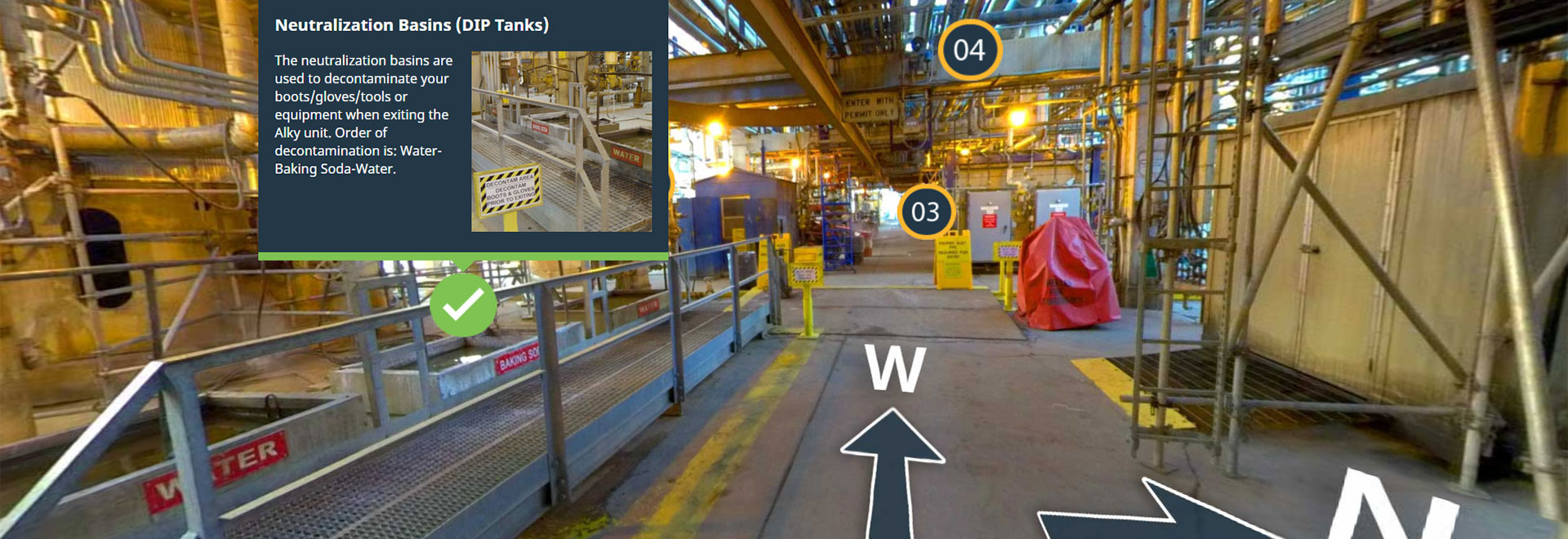
There is more than one reason why organizations look for technology solutions when creating safety orientations. Perhaps you are finding it difficult to maintain classroom space. Maybe the administration is eating up too much working time. In other cases, the training design is not quite getting your brand or safety culture across the way you envision it.
Emerging Solutions in Safety Orientations
Over the last ten years many organizations have taken the leap and transitioned print-based and classroom-based safety orientations into eLearning courses. The advantage is that the training can be taken off-site before work begins, and the messaging remains consistent across the organization. The disadvantage is that the training can quickly become removed from the day to day realities of what it is like to be on-site.
Enter an emerging solution: 360 Video.
Unlike fully developed virtual reality environments which can imitate or simulate an environment, 360 Video allows you to see the exact spaces of your facility 360 degrees. This transforms training from an abstract exercise into a vivid, hands on experience that onboards any worker to your facility and operations, without the risks of them being onsite during operations.
Imagine a world where you can fully ‘show’ rather than ‘tell’ employees and key stakeholders’ notable functions of your business. Convinced? Let’s dig into the top 5 ways companies are leveraging 360 Video in their training orientation courses.
- Navigation: “How Do I Get There?”
A traditional map is a useful tool for orientation, the problem is, it’s a 2D representation of a 3D space, and some people just can’t seem to fully visualize it. 360 Video is an invaluable tool that helps new staff, contractors, and visitors navigate facilities and workspaces before they are onsite.
- Onboarding: “What Will it Be Like?”
Starting a new position is stressful to say the least. 360 Video and Photos can alleviate first day jitters and set staff up for success as they are learning the ins and outs of being a member of your team. They can see first-hand what their own worksite will be like in advance of being there.
- Hazard Identification: “What Hazards do I Need to Know About Onsite?”
Using 360 Video, designers can help learners rapidly comprehend the potential dangers onsite – the important controls and safeguards that are in place to keep them safe. This technology can also be used to challenge learners to locate hazards in an interactive assessment.
- Safety Culture: “Does this Organization Care about my Safety?”
360 videos can show learners that you are committed to safety and actively promote your safety culture. Additionally, it can reinforce best practice and key standard operating procedures in action.
- Branding: “Is this training authentic?”
Lastly, there are few opportunities as precious for employee buy-in as your orientation, it sets the tone for how your workers experience and relate to your brand.
Whether you are using it to support an eLearning orientation or using it as a complete onboarding experience for your employees and contractors, 360 Video is an invaluable tool in your training toolkit.
Once developed, 360 Video can be repurposed as a recruitment tool to show potential employees what to expect at their new place of employment.
Interested in learning more about how interactive 360 videos can improve your training?
Let’s Chat.
